-
 Call Now ! +966569086447
Call Now ! +966569086447 -
 Contact Email info@cadcamteacher.com
Contact Email info@cadcamteacher.com
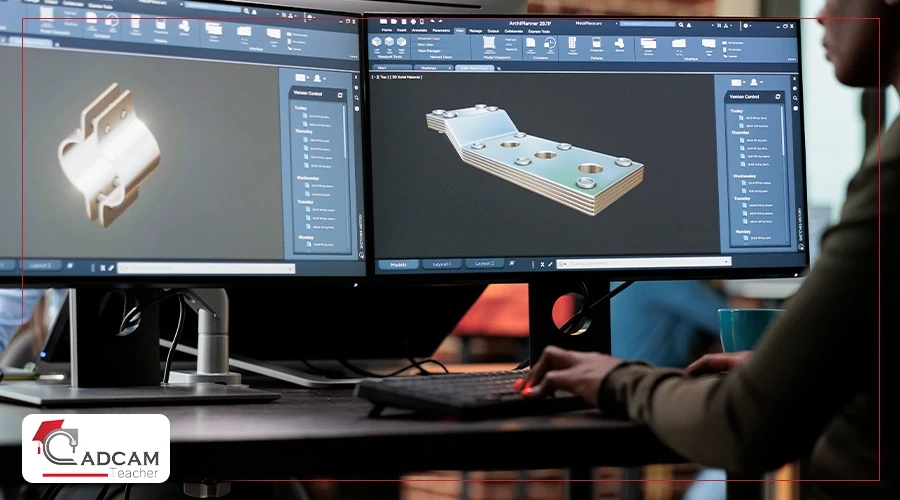
If you’re considering entering the field of engineering design or working in the industrial sector, you’ve likely heard of SolidWorks. Many wonder, is it truly a distinguished program? And what sets it apart from other software? SolidWorks is more than just a drawing tool; it’s a comprehensive program used by engineers and designers worldwide to design complex parts, test them before manufacturing, and prepare them for industrial machines like CNC.
In today’s article, we’ll discuss in a simple manner the key features of SolidWorks, explain why it’s one of the most powerful tools in design and manufacturing, and how you can start learning it step-by-step with a certified course at CAD CAM Teacher.
SolidWorks is a 3D CAD (Computer-Aided Design) mechanical design software used by engineers and designers across various industrial fields. The program allows you to design mechanical parts, assemble them, test them, and simulate their performance before the manufacturing stage, saving time, reducing costs, and minimizing errors.
SolidWorks isn’t just for drawing; it also prepares manufacturing files and generates operating codes for CNC machines through integrated CAM programs. SolidWorks is widely used in sectors such as:
This makes it one of the most in-demand programs in the global job market. Contact CAD CAM Academy now for more details about our courses.
SolidWorks combines ease of use with professionalism, making it suitable for students, technicians, and engineers in various fields. The most prominent features of SolidWorks include:
Learn More About SolidWorks Weldment
Yes, SolidWorks is very suitable for anyone starting their journey in engineering design, even without a strong background in the field. The program is designed with an intuitive interface and clear commands, making it ideal for those learning design from scratch.
Through a training course like the one we offer at CAD CAM Teacher, you’ll train step-by-step, reaching a professional level in a short time using realistic simulation tools and practical applications.
Mastering SolidWorks opens doors to opportunities in various fields, especially in factories and engineering companies that rely on computer-aided design and manufacturing. Having a SolidWorks certificate on your resume makes a significant difference:
Ultimately, by joining our academy and earning an internationally recognized certificate from RenAn, you’ll be well-prepared for the job market with confidence and strength.
How to Start Learning SolidWorks with CAD CAM Teacher?
With CAD CAM Teacher, you can learn SolidWorks easily through our diverse courses, distinguished by:
At the end of our article on the features of SolidWorks, we encourage you to start learning correctly from day one. Enroll now in the SolidWorks course with CAD CAM Teacher and obtain an international certificate to enhance your job prospects.
To take advantage of SolidWorks’ features and to register or inquire, contact us now.