-
 Call Now ! +966569086447
Call Now ! +966569086447 -
 Contact Email info@cadcamteacher.com
Contact Email info@cadcamteacher.com
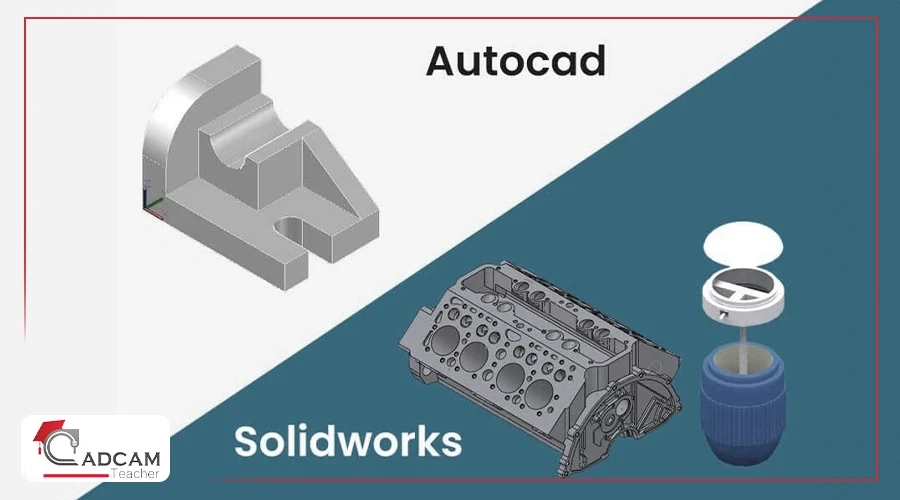
If you’re a student or a beginner in the field of engineering design, you’ve probably asked yourself: “Should I start learning AutoCAD or SOLIDWORKS? And what’s the difference between them?” This question comes up frequently, especially among students of mechanical or architectural engineering, or anyone starting out in industrial or technical design.
In this article, we’ll explain the difference between SOLIDWORKS and AutoCAD in a simple way to help you choose the most suitable option for your field and ambitions. By the end, we’ll recommend the right program based on our practical training experience at CAD CAM Teacher Academy.
To understand the difference between SOLIDWORKS and AutoCAD, the answer depends on your field of use and the purpose of learning the software. The table below provides a simplified comparison:
| Element | AutoCAD | SOLIDWORKS |
|---|---|---|
| Type of Design | Primarily 2D design | Professional 3D design |
| Common Field | Architecture, civil engineering, interior design | Mechanical, industrial, parts, and product design |
| Nature of Software | General-purpose, suitable for engineering drawings | Realistic parametric modeling + analysis and simulation |
| Simulation Tools | Limited | Powerful (FEA analysis, motion, stress) |
| Ease of Learning | Easy for 2D, relatively complex for 3D | Organized interface, beginner-friendly after training |
| 3D Printing Support | Basic, suitable for simple models | Highly precise for complex mechanical models |
| Approximate Cost | Relatively lower | Higher cost but with greater added value |
To understand SOLIDWORKS vs AutoCAD, we need to highlight the features of each to clarify the differences. Here are the key features of both programs:
The answer simply depends on your field and goals. Let’s break it down to help you choose the most suitable option:
Choose AutoCAD if:
AutoCAD is suitable for beginners who want to build a strong foundation in simple engineering planning and drafting, and it’s easy to learn as a starting point.
Choose SOLIDWORKS if:
SOLIDWORKS is the best choice if your goal is to become a professional designer using powerful software in factories and engineering companies.
At CAD CAM Teacher, we offer a range of accredited SOLIDWORKS courses designed to suit all levels:
All courses are offered online, in Arabic, with an internationally accredited certificate from RenAn.
Yes, the accredited certificates differ depending on the program:
AutoCAD: Official certificates are issued by Autodesk and include:
SOLIDWORKS: Accredited certificates are issued by RenAn, with the most notable being:
At CAD CAM Teacher, we provide accredited training and an international certificate from RenAn upon successful completion of the SOLIDWORKS course, which significantly enhances your employment prospects.
At CAD CAM Teacher Academy, you won’t just learn programs like AutoCAD or SOLIDWORKS—you’ll train practically on real-world projects, as if you’re working in an actual industrial environment. We offer:
Contact us today to learn SOLIDWORKS in Arabic and start your journey toward mastering engineering design.
Still unsure whether to start with AutoCAD or SOLIDWORKS? Contact us, and we’ll help you understand the difference between SOLIDWORKS and AutoCAD and choose the path that best suits your field and ambitions. Reach out to CAD CAM Teacher today and take your first step toward an accredited certificate and a skill in high demand in the job market.