-
 Call Now ! +966569086447
Call Now ! +966569086447 -
 Contact Email info@cadcamteacher.com
Contact Email info@cadcamteacher.com
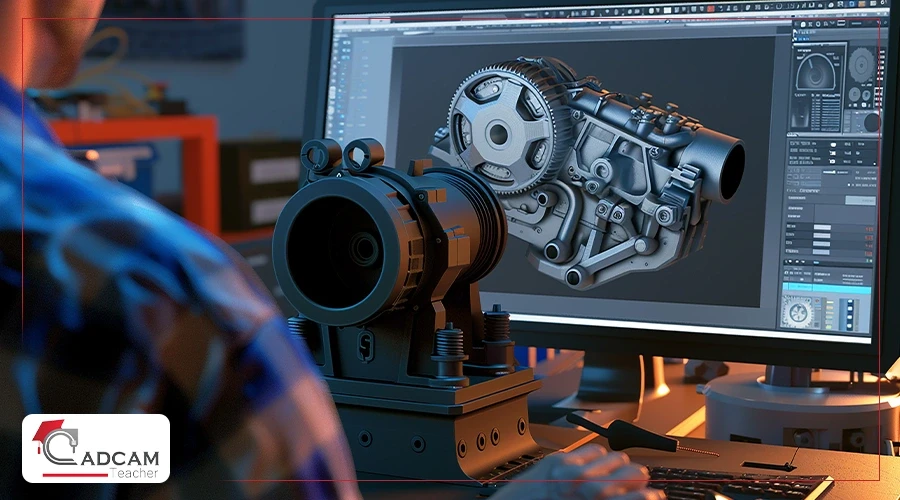
how to get a solidworks certification ?SolidWorks, a leading 3D design software, empowers engineers, manufacturers, and product developers to create, test, and document precise parts and assemblies efficiently. From intricate components to large-scale designs, SolidWorks streamlines the process with accuracy.
A SolidWorks certification validates your expertise, proving your ability to apply the software in real-world projects. It can elevate your career, improve job prospects, and give freelancers or students a competitive advantage.
With multiple certification levels available, choosing the right one can be challenging. This article explores how to obtain a SolidWorks certification and guides you through the various options to find the best fit for your career aspirations.
SolidWorks offers different certification levels to match your experience and goals. Here are the three main ones:
This is the starting point for beginners and students. It tests your understanding of basic 3D modeling, creating simple parts, making assemblies, and working with drawings. If you're new to SolidWorks, this is the best place to begin.
This level is for users who already have experience with SolidWorks. It focuses on more complex tools like advanced part modeling, design configurations, and large assemblies. If you use SolidWorks regularly at work or in school, CSWP is a good next step.
This is the highest level and is meant for professionals who have mastered the software. To take the CSWE, you must pass the CSWP and several specialty exams first. It proves deep technical skills and advanced problem-solving in SolidWorks.
Start your CAD CAM journey with our free guide.
In addition to the main certification levels, SolidWorks offers specialty certifications for users who want to focus on specific tools or industries. These are optional exams that let you prove your skills in certain areas of the software.
Simulation: Tests your ability to run stress and motion analysis on parts and assemblies.
Sheet Metal: Focuses on designing flat patterns, bends, and features for sheet metal parts.
Surfacing: Covers advanced surface modeling for complex shapes and smooth designs.
Weldments: Validates your knowledge of structural members, weld beads, and cut lists.
Drawing Tools: Tests your skills in creating 2D technical drawings from 3D models.
These certifications are perfect for professionals who want to show expertise in a specific type of design work.
Read more
solidworks certification levels
If you're wondering which SolidWorks certification is best for you, the answer is determined by your experience and career goals.
If you’re a student or beginner, start with the CSWA. It covers the basics and helps you build confidence with the software.
If you already use SolidWorks at work, go for the CSWP. It’s designed for users who want to prove their advanced modeling and design skills.
If you're aiming for expert-level mastery, the CSWE is your goal. It’s the highest level and shows deep command of SolidWorks.
If you want to focus on a specific area, choose from the specialty certifications like Simulation, Sheet Metal, or Surfacing.
After we've discussed which SOLIDWORKS certification is best, read on to learn more about how to get a SOLIDWORKS certification.
Get Now
Solidworks Essentials
Getting a SolidWorks certification is a step-by-step process that helps you build real, measurable skills in 3D design. Here’s how to get started:
Choose the right certification level; start with CSWA if you’re new, or go for CSWP/CSWE if you have experience.
Practice regularly, use SolidWorks tools, and work on real examples to build confidence.
Join an official training course; structured courses give you guided learning and prepare you for the exam.
Take the exam; you can take it online or at an approved SolidWorks certification center.
Receive your certificate, issued by SolidWorks or an authorized training partner.
At CAD CAM Teacher, we make the process easier. We offer:
Online SolidWorks training tailored to your level
Hands-on simulation tools that help you practice like a pro
Support in Arabic and English
International certification through RenAn, our official academic partner
Experienced Instructors, Learn from experts who understand the needs of students and professionals.
No matter your current level, there’s a SolidWorks certification that matches your goals—whether you're just starting out or aiming for expert status.
Contact CAD CAM Teacher today to get personalized guidance, choose the right course based on which SolidWorks certification is best for your goals, and earn your certificate with the support of trusted experts.
Also read
solidworks associate certification